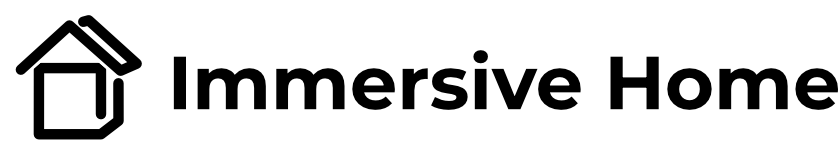Building
- Follow the following guide to setup exporting for android.
- Make sure to reuse any existing
debug.keystorewhen updating an app - Don't forget to set the
JAVA_HOMEvariable and restart Godot to take effect - Install the Godot XR Android OpenXR Loaders plugin in Godot
You now should be able to export the app to Android.
TIP
xml
<uses-feature android:name="com.oculus.feature.BOUNDARYLESS_APP" android:required="false" />This can be added to the AndroidManifest.xml to disable the boundary system when the app is running.